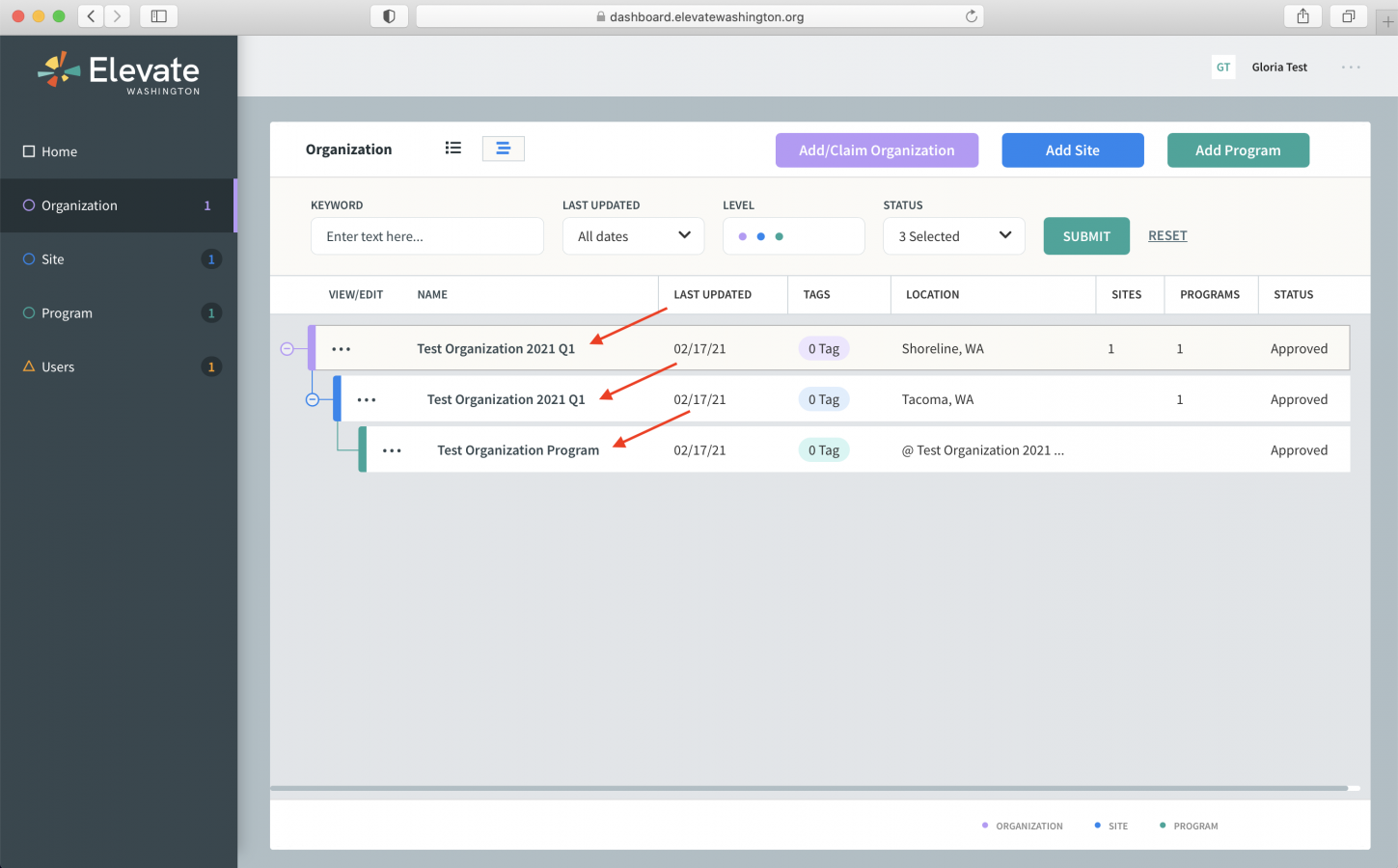- Click the Organization tab in the left column
- Your organization, site(s), and program(s)will be listed
- Click into each profile to add/edit your information. Use the menu on the left to navigate the profile sections.
- Save your edits before closing out of each profile.
Please contact us if you need to remove your organization from the member system.