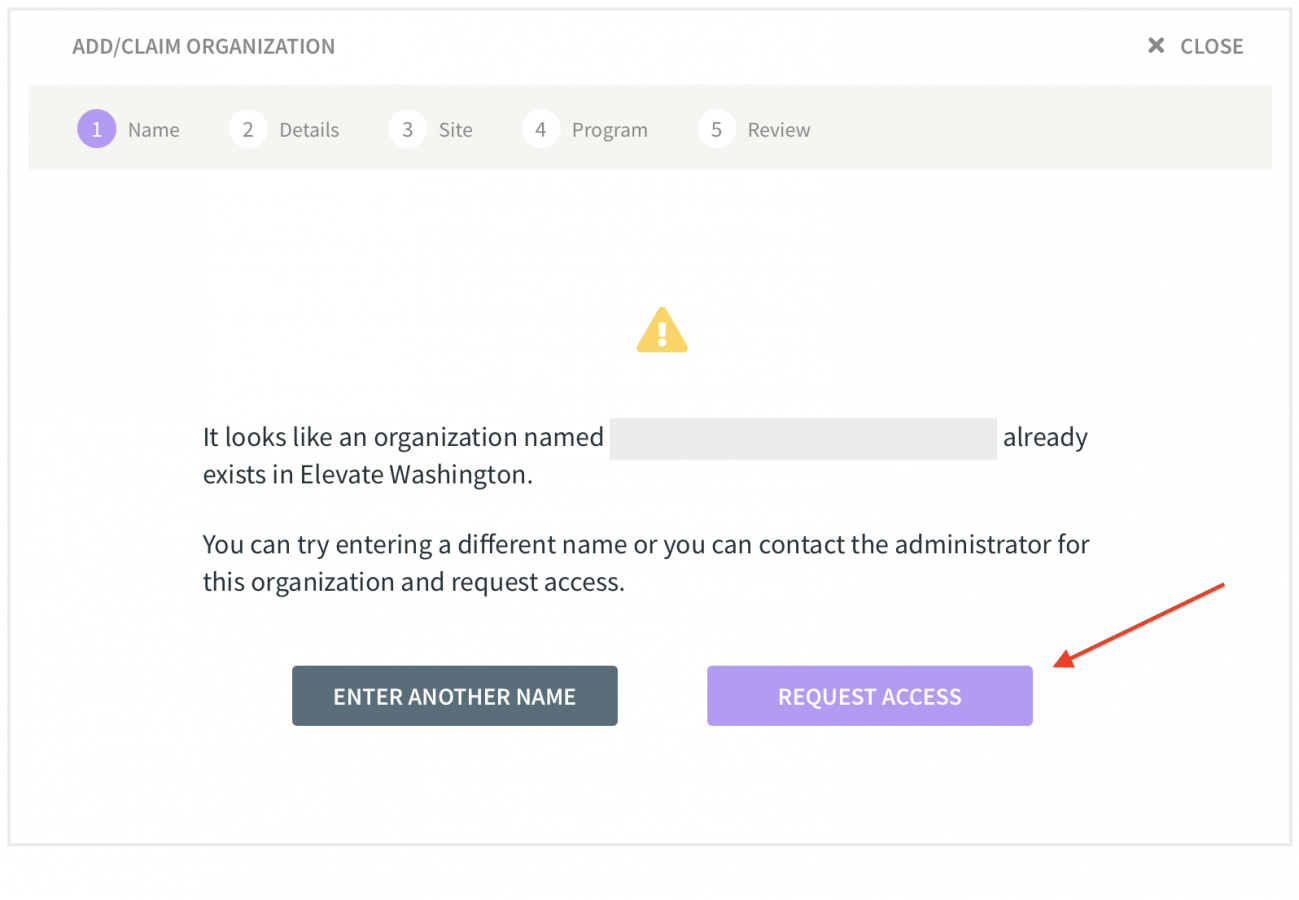If your organization already exists in Elevate Washington but does not have a user associated with it, you will need to claim it. If your organization already exists in Elevate Washington and has a user associated with it already, you will need to request access.
How to claim your organization
- Create an account and log into the member system
- Navigate to the Organization link on the left-side menu.
- Click the + Add/Claim Organization button in the top-right area of the window.
- Begin typing your organization name exactly as it is spelled in the directory. The name should appear as you type. Select your name and click Next.
- After clicking Next, you will see the claiming screen. Click the Claim this Organization button.
- You will be taken to a list of your profiles. Please review and edit/complete the information in all profiles and then add any additional sites or programs that your organization currently operates. If there are site or program profiles that no longer represent current locations or available programming, please delete them.
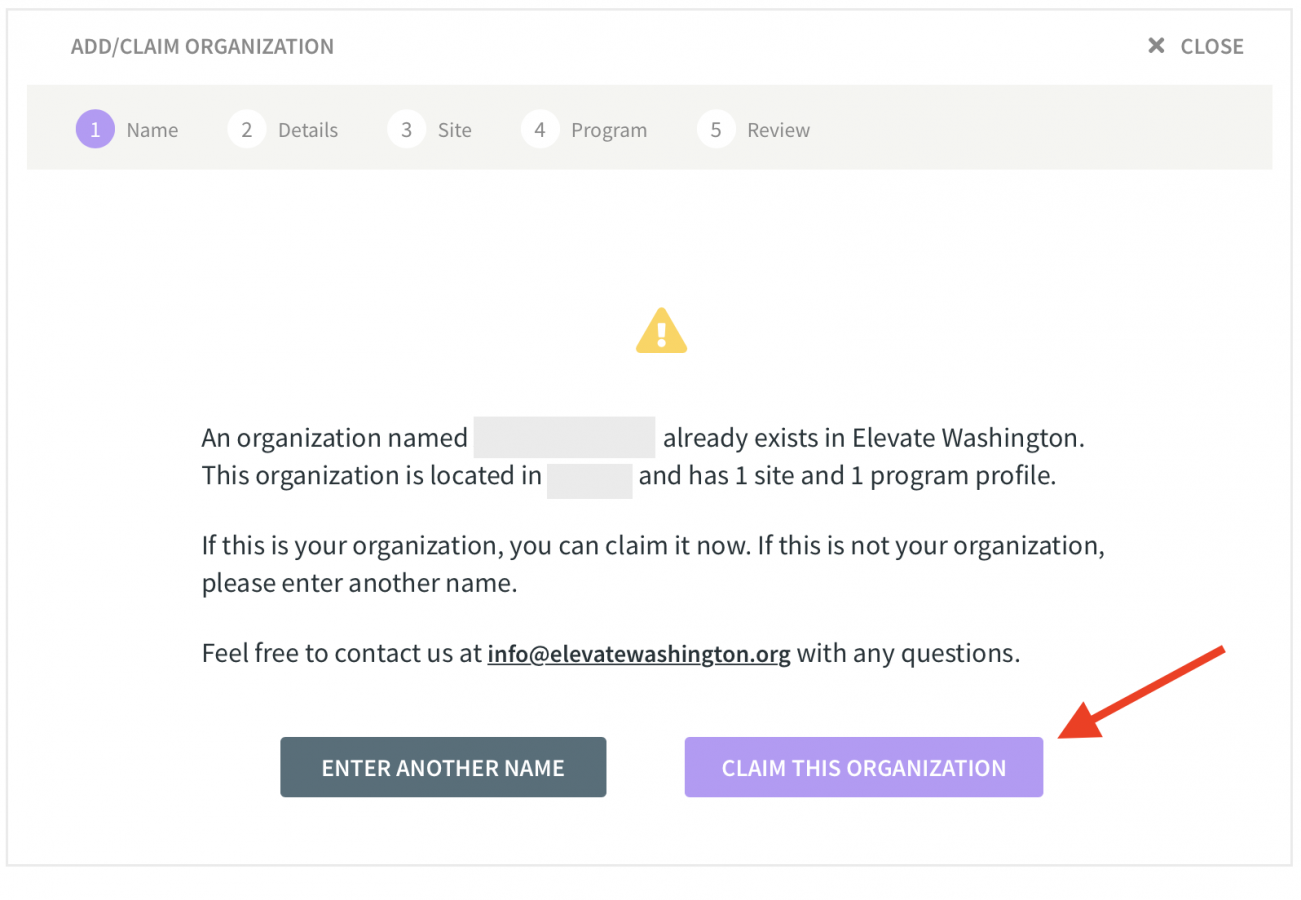
How to request access to an organization
- Create an account and log into the member system
- Navigate to the Organization link on the left-side menu.
- Click the + Add/Claim Organization button in the top-right area of the window.
- Begin typing your organization name exactly as it is spelled in the directory. The name should appear as you type. Select your name and click Next.
- After clicking Next, you will see the request access screen. Click the Request Access button.
- An email will be sent to the administrative user associated with this profile. If the administrator is an Elevate staff member, you should be granted access to your profiles within 2 business days. If the administrative user is someone in your organization, they will need to respond to your request.
If you believe that the existing administrative user is no longer active (e.g. a past staff member), please contact support at info@elevatewashington.org.