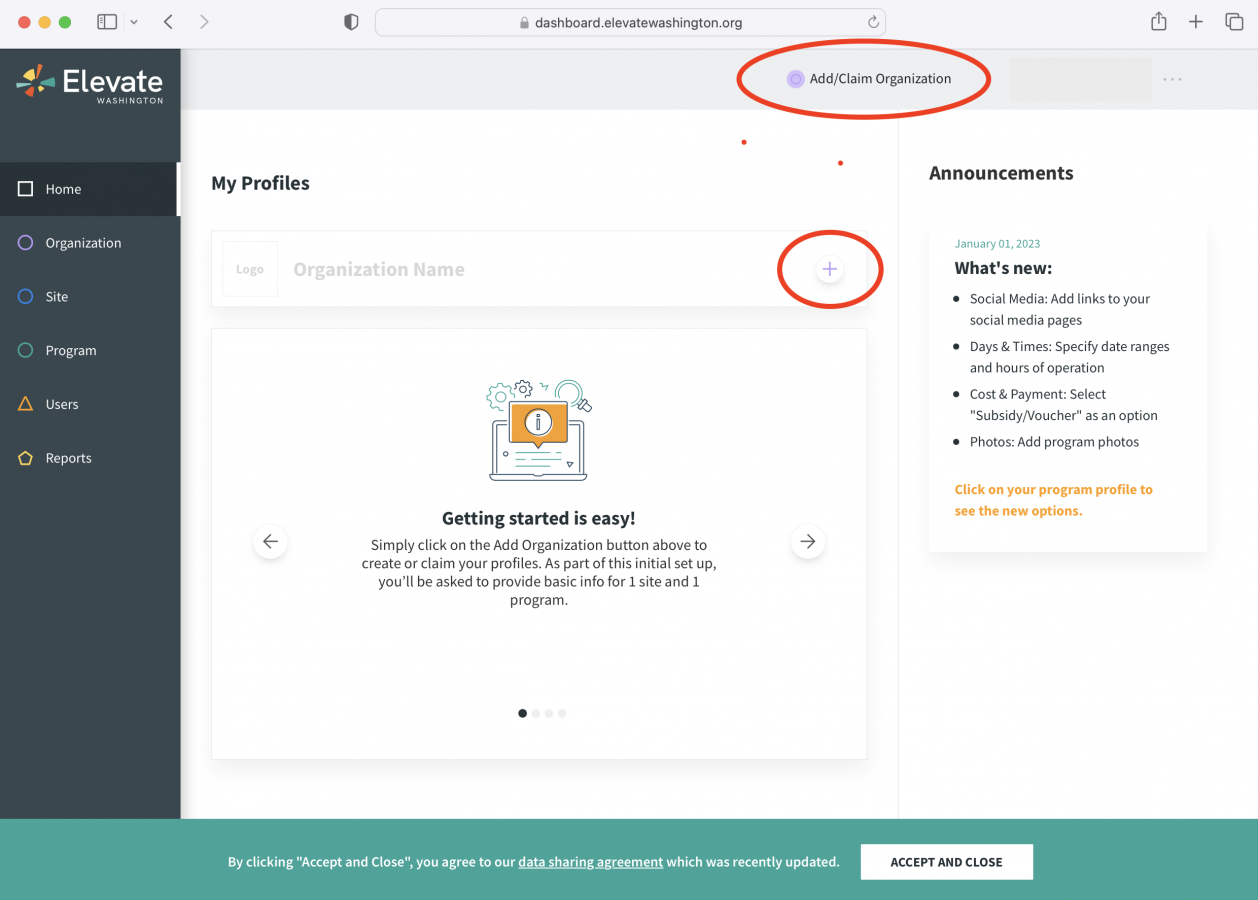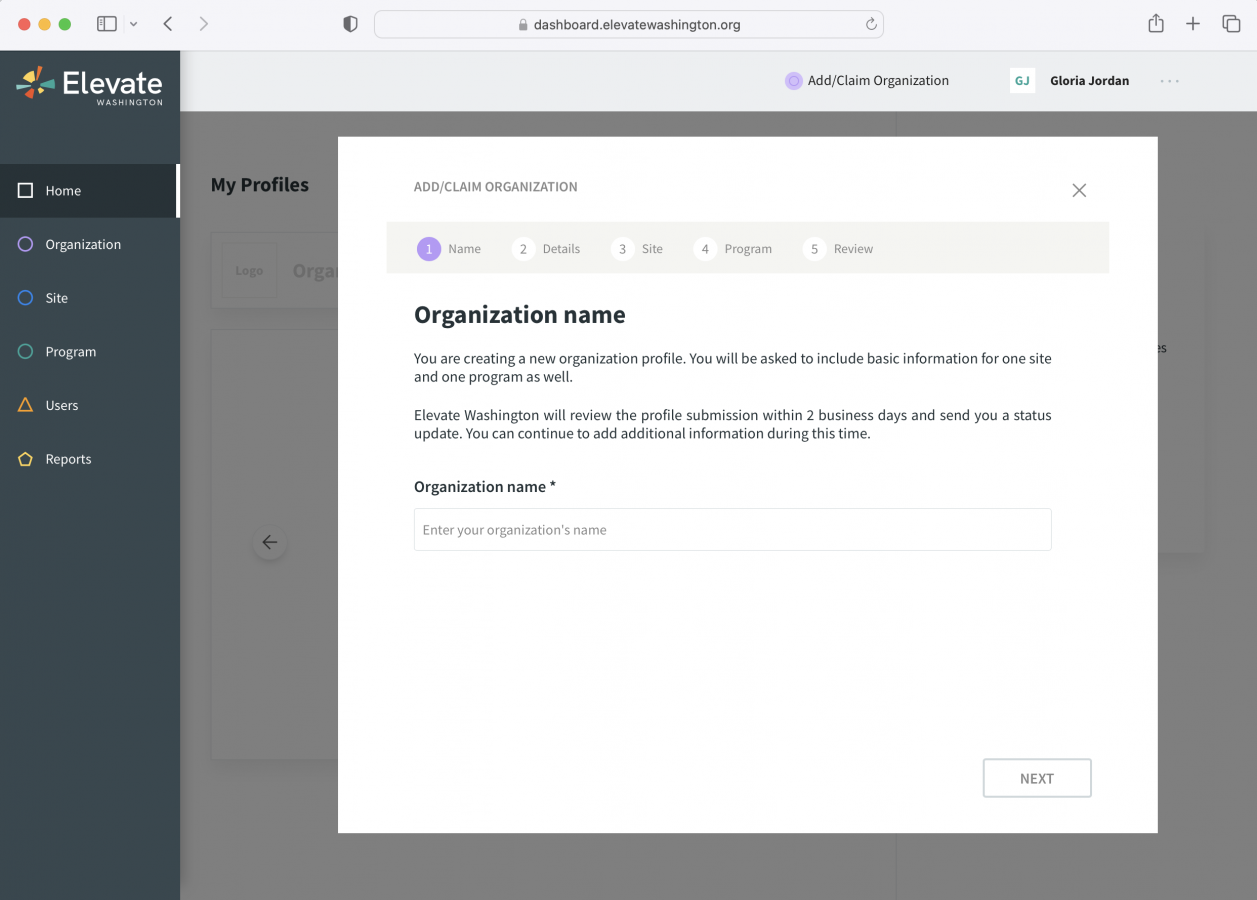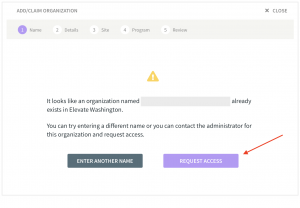How to add a new organization to Elevate Washington:
- Click the Add Organization or (+) button on the welcome screen. This will launch a pop-up window.
- Type the name of your organization in the Organization name field.
Note—If your organization name is found in the system, you will be prompted to request access or claim your organization. - Fill out the requested fields for each section. You will be asked to include basic information for one site and one program.
- At the end, you will see a summary of the information you provided. If everything looks good, click the Submit button!
This process should only take a few minutes to complete. Elevate Washington will review your submission within 2 business days. You can continue to add information to your organization, site, and program profiles during this time. You can also add additional site and program profiles.
An overview of the data we ask for can be viewed here: https://elevatewashington.org/resource/elevate-data-guide/